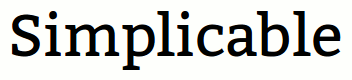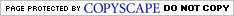GIF vs JPEG
The graphics interchange format, or GIF, is amoungst the first image formats to be designed for the internet. As such, it is widely supported. Each image in a GIF is based on a 256 color palette, this is far more limited than competing formats such as JPEG that can support millions of colors. GIFs produce a small file size and use lossless compression. GIFs were originally intended for icons and other images that don't require many colors but need to be efficient and accurate. A JPEG uses lossy compression meaning that the image doesn't look exactly the same after being compressed. However, JPEG is a far more powerful format that supports large color spaces. As such, JPEG is commonly used for photos and high quality images. JPEG does not natively support animation but 3rd party technologies may use JPEG images to render frames of animation.GIF vs Animated GIF
An animated GIF is a single file that contains multiple GIF images along with information that is used to display the images as an animation. Each frame in an animated GIF is a regular GIF image with its own color palette.
Animation Delay
The GIF format allows you to specify the delay between frames in hundredths of a second. However, browsers commonly limit the speed of a GIF to around 20 frames per second.Repetition
The GIF format allows you to specify the number of times an animation is repeated. A value of 0 makes the animation repeat infinitely.GIF Limitations
GIF can be used to create long videos. However, it only performs compression at the image level. Video formats such as MP4 produce higher quality videos that are far more compressed. As such, it is rare to use a GIF for a long or high quality video as this typically results in a larger file that is lower quality.| Overview: Animated Gif | ||
Type | ||
Definition | A primitive video format that can be used to display short videos. | |
Related Concepts | ||