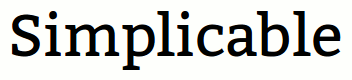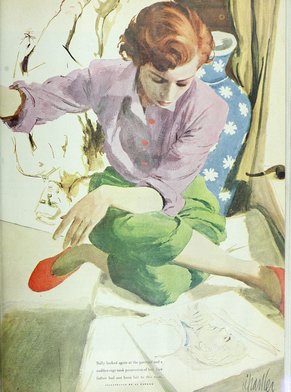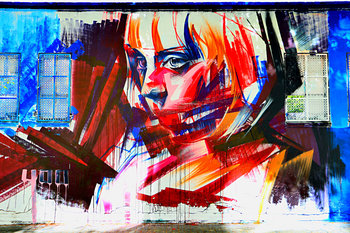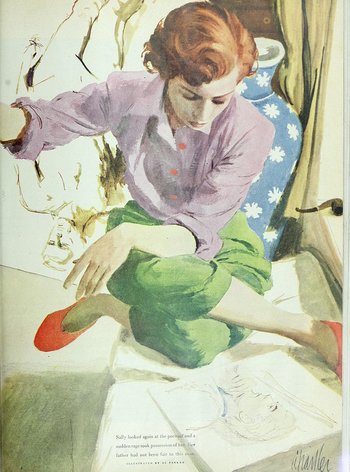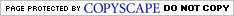Alignment
Positioning things in a line.
Hierarchy
Arranging things in a hierarchy of importance.
Contrast
Using visual contrast to create emphasis and draw interest.
Ban the Average
Not designing things for the mythical "average person."
Design to the Edges
Design things to be usable for as many people as possible including people with disabilities.
Human Scale
Designs are for humans and consider their characteristics such as how people perceive colors.
Space
Use negative space to make designs less loud and chaotic.
Essential Complexity
Only increase complexity where it adds value.
Minimalism
The philosophical as opposed to rational reduction of complexity.
Flexibility
Designs are broadly usable in as many contexts as possible.
Personality
Create designs that have an identity or feel to them.
Context
Designs consider context of use.
Audience
Consider user needs and perceptions.
More is Different
Complexity can add value .. avoid needless minimalism.
Unity
The elements of a design are arranged such that they look like they belong together.
Variety
Designs need not be homogeneous and can include elements that are distinctive and unique.
Balance
Make both sides of things appear to be in balance.
Repetition
Elements can be repeated to create consistency and unity.
Rhythm
Multiple elements can be repeated in a pattern.
Proportion
Find balance in the relative sizes of things.
Proximity
Group related things close together.
Emphasis
Design may draw attention to one element with techniques such as contrast.
Movement
Consider how the user's attention flows through a design.
Genius Loci
Design things to suit their time and place e.g. not copying historical styles.
Truth to Materials
Materials don't pretend to be something they're not. For example, a plastic phone that pretends to be gold.
Least Astonishment
Things work the way users expect unless there is a very good reason to change this.
Least Effort
Make things easy for the user.
Input is Error
The aggressive minimization of human input whereby having to ask the user is viewed as a failure of automation.
Scale
Design things to seamlessly scale up and down.
Keep it Simple
All else being equal, a simple design beats a complex one.
You Ain't Gonna Need It
Avoid too many functions and features. e.g. obscure gestures that few people use but people might trigger by accident.
Worse is Better
Avoid excessive quality. Designs can be launched and improved over time with user feedback.
Last Responsible Moment
Avoid making design assumptions or decisions too early -- let things evolve a little.
Defensive Design
Brainstorm the edge cases and worst cases and design for them.
Form Follows Function
Functionality drives design and not the other way around.
Modularity
Break things into parts that fit together
Interchangable Parts
Standardize parts for efficiency.
There's More Than One Way To Do IT
There is no perfect design just many good designs.
Learnability
If you have to explain a design feature to the user, it might be too complex or obscure.
Information Scent
Provide clues about how things work.
Attractiveness Principle
Aesthetics are personal .. there is no one design that everyone likes.
Empathy
Get to know the user and learn to feel what they feel to improve a design.
Conviviality
Designs can feel friendly or unfriendly.
Extensibility
Designs adapt well to future change.
Elegance
A design that feels simple, intuitive and appealing that is in fact extremely complex.