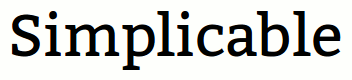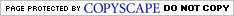Text
There is a delete key or function on most devices such as a keyboard or virtual keyboard that can be used to delete words from text. Deleted text may remain recorded. For example, the software you are using may retain a version history for a document.Cloud
Modern software may process and store your data in data centers as opposed to on your device. This is often referred to as cloud computing. When a user deletes data on a cloud service it may be retained by the cloud service provider. This can be done by setting a flag to indicate data is logically deleted without actually deleting it. In other cases, data in the cloud is actually physically deleted. This all depends on the policies and practices of the firm providing the cloud service.Local Software
As with cloud, deleting things in software that runs from a device you own may not result in physical deletion of the data. For example, office productivity software may retain recovery data after a document is deleted.Uninstall
Uninstalling a program from a device often deletes some files and leaves behind other files that aren't removed. In some cases, an uninstall will leave behind your preferences and anything you have created using the software. This is done so that your data will come up if you reinstall the software.Files
When a file is deleted on a device it often goes into a recycle bin or similar structure where it can be recovered later.Recycle Bin
When a file is deleted from a recycle bin it may be marked as deleted by the operating system but the data may physically remain on the disk. With time, the operating system will reuse this disk space and the data will typically become unrecoverable.Wipe
A data wipe is a process of removing physical data on a disk by overwriting it with data. Data wiping programs may be implemented with various security measures to ensure that data is difficult to recover. For example, a wipe may write all zeros to the data storage device or file to be deleted. This may be followed by writing all ones or randomly generated combinations of 0s and 1s. Generally speaking, data that has been properly wiped is unrecoverable.| Overview: Delete | ||
Type | ||
Definition | Removing or obliterating digital data. | |
Related Concepts | ||